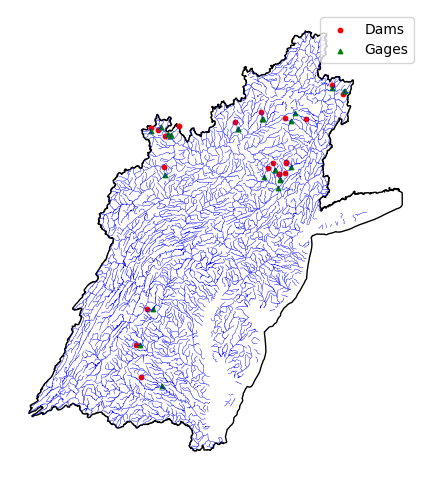This page was generated from geoconnex.ipynb.
Interactive online version:
GeoConnex#
[1]:
from __future__ import annotations
from pathlib import Path
from pynhd import GeoConnex
GeoConnex is a web service developed by Internet Of Water that provides access to many hydro-linked datasets. PyNHD provides access to all GeoConnex endpoints.
To explore available datasets in GeoConnex (endpoints), we start by instantiating a pynhd.GeoConnex class.
[2]:
gcx = GeoConnex(dev=False)
print("\n".join(f"{n}: {e.description}" for n, e in gcx.endpoints.items()))
hu02: Two-digit Hydrologic Regions from USGS NHDPlus High Resolution
hu04: Four-digit Hydrologic Subregion from USGS NHDPlus High Resolution
hu06: Six-digit Hydrologic Basins from USGS NHDPlus High Resolution
hu08: Eight-digit Hydrologic Subbasins from USGS NHDPlus High Resolution
hu10: Ten-digit Watersheds from USGS NHDPlus High Resolution
nat_aq: National Aquifers of the United States from USGS National Water Information System National Aquifer code list
principal_aq: Principal Aquifers of the United States from 2003 USGS data release
sec_hydrg_reg: Secondary Hydrogeologic Regions of the Conterminous United States from 2018 USGS data release
gages: United States community contributed reference Stream Gage Monitoring Locations
mainstems: United States community contributed reference Mainstem Rivers
dams: United States Community Contributed Reference Dams
pws: Public Water Systems from United States EPA Safe Drinking Water Information System
states: States from United States Census Bureau Cartographic Boundaries
counties: Counties from United States Census Bureau Cartographic Boundaries
aiannh: Federally recognized American Indian/Alaska Native Areas/Hawaiian Home Lands (AIANNH)
cbsa: United States Metropolitan and Micropolitan Statistical Areas
ua10: United States Urbanized Areas and Urban Clusters from the 2010 Census
places: United States legally incorporated and Census designated places
pynhd.GeoConnex provides three ways of querying GeoConnex: Spatial query, by ID, and using CQL filters. CQL filter is powerful and can be used for all sort of queries, however, using them require some knowledge of CQL filter which you can learn from here. For example, let’s say that we want to find all urban clusters in the US that have water area of larger than 100 km\(^2\). We can use the following CQL filter to do so:
[3]:
gcx.item = "ua10"
awa = gcx.bycql({"gt": [{"property": "awater10"}, 100e6]})
awa.name10
[3]:
0 Boston, MA--NH--RI
1 Cape Coral, FL
2 Chicago, IL--IN
3 Jacksonville, FL
4 Miami, FL
5 Minneapolis--St. Paul, MN--WI
6 New York--Newark, NY--NJ--CT
7 Orlando, FL
8 Palm Bay--Melbourne, FL
9 Philadelphia, PA--NJ--DE--MD
10 Sarasota--Bradenton, FL
11 Seattle, WA
12 Tampa--St. Petersburg, FL
13 Virginia Beach, VA
Name: name10, dtype: object
For demonstrating spatial query and query by ID, let’s say that we are interested in getting all mainstems within HUC 02 (Mid Atlantic Region). We can start by getting HUC 02’s geometry and then carry out a spatial query to get all mainstems within HUC 02. For this purpose, first we select huc02 endpoint (or item) from GeoConnex and then use query to get the geometry of HUC 02. We can the queryable fields of this item by just printing the instance of GeoConnext class that we just
created.
[4]:
gcx.item = "hu02"
gcx
[4]:
Item: 'hu02'
Description: Two-digit Hydrologic Regions from USGS NHDPlus High Resolution
Queryable Fields: fid, uri, name, gnis_url, gnis_id, huc2, loaddate
Extent: (-170, 15, -51, 72)
Since for hu02 endpoint, the item IDs are the same as the HUC 02 codes, we can use the byitem method to get the geometry of HUC 02.
[5]:
h2 = gcx.byitem("02")
ax = h2.plot(figsize=(6, 6))
ax.set_axis_off()
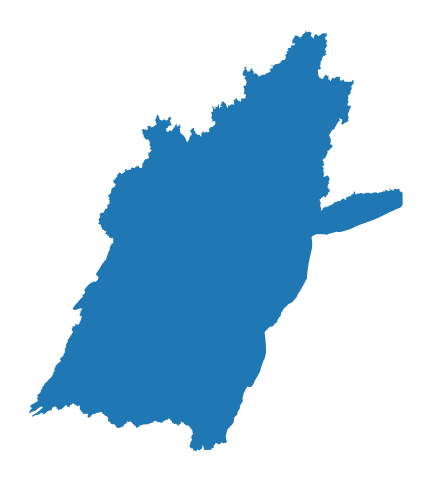
With this geometry, we can query the mainstems that are within HUC 02:
[6]:
gcx.item = "mainstems"
ms = gcx.bygeometry(h2.to_crs(4326).union_all(), predicate="within")
ax = h2.plot(figsize=(6, 6), facecolor="none", edgecolor="k")
ms.plot(ax=ax, color="b", lw=0.3)
ax.set_axis_off()
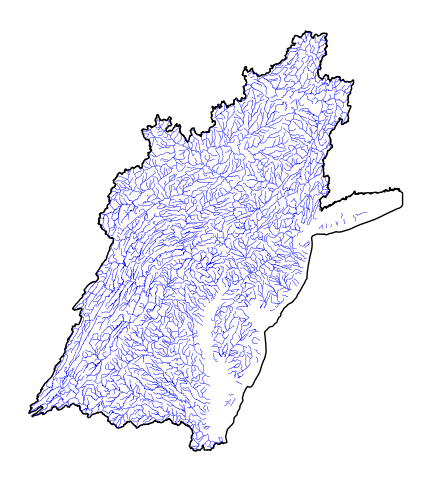
Next, let’s say that we need all dams that are located on the headwater flowline of the mainstems that we just obtained. We set the endpoint to dams and find its queryable field of that’s related to NHDPlusc2 ComIDs.
[7]:
gcx.item = "dams"
gcx
[7]:
Item: 'dams'
Description: United States Community Contributed Reference Dams
Queryable Fields: fid, id, uri, name, description, subjectof, provider, provider_id, nhdpv2_comid, nhdpv2_reachcode_uri, nhdpv2_reachcode, nhdpv2_reach_measure, drainage_area_sqkm, drainage_area_sqkm_nhdpv2, index_type, mainstem_uri, feature_data_source
Extent: (-170, 15, -51, 72)
[8]:
dam = gcx.byid("nhdpv2_comid", ms.head_nhdpv2_comid)
ax = h2.plot(figsize=(6, 6), facecolor="none", edgecolor="k")
ms.plot(ax=ax, color="b", lw=0.3)
dam.plot(ax=ax, color="r", markersize=10, label="Dams")
ax.legend()
ax.set_axis_off()
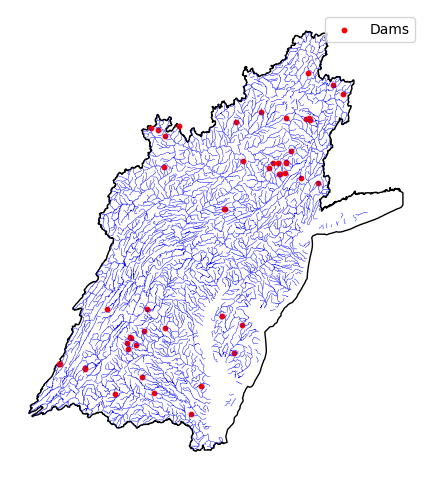
Let’s find gage stations that located outlets of the mainstems. We use gages endpoint and find its queryable field that’s related to NHDPlusc2 ComIDs.
[9]:
gcx.item = "gages"
gcx
[9]:
Item: 'gages'
Description: United States community contributed reference Stream Gage Monitoring Locations
Queryable Fields: fid, id, uri, name, description, subjectof, provider, provider_id, nhdpv2_reachcode, nhdpv2_reach_measure, nhdpv2_comid, nhdpv2_totdasqkm, nhdpv2_link_source, nhdpv2_offset_m, gage_totdasqkm, dasqkm_diff, mainstem_uri, cluster
Extent: (-170, 15, -51, 72)
We can check out the data type of the nhdpv2_comid in this dataset using the endpoints property of the GeoConnex class.
[10]:
gcx.endpoints["gages"].dtypes
[10]:
{'fid': 'int64',
'id': 'int64',
'uri': 'str',
'name': 'str',
'description': 'str',
'subjectof': 'str',
'provider': 'str',
'provider_id': 'str',
'nhdpv2_reachcode': 'str',
'nhdpv2_reach_measure': 'f8',
'nhdpv2_comid': 'f8',
'nhdpv2_totdasqkm': 'f8',
'nhdpv2_link_source': 'str',
'nhdpv2_offset_m': 'f8',
'gage_totdasqkm': 'f8',
'dasqkm_diff': 'f8',
'mainstem_uri': 'str',
'cluster': 'str'}
We notice that nhdpv2_comid is a float and since in the mainstem dataset outlet_nhdpv2_comid is a URL, we need to extract the ComIDs values. First, we should find the outlet ComIDs of the mainstems that these dams are located on.
[11]:
outlet_ids = ms.loc[ms["head_nhdpv2_comid"].isin(dam["nhdpv2_comid"]), "outlet_nhdpv2_comid"]
comids = outlet_ids.str.rsplit("/", n=1).str[-1].astype(float)
gages = gcx.byid("nhdpv2_comid", comids)
ax = h2.plot(figsize=(6, 6), facecolor="none", edgecolor="k")
ms.plot(ax=ax, color="b", lw=0.3)
dam.plot(ax=ax, color="r", markersize=10, label="Dams")
gages.plot(ax=ax, color="g", markersize=10, marker="^", label="Gages")
ax.legend()
ax.set_axis_off()
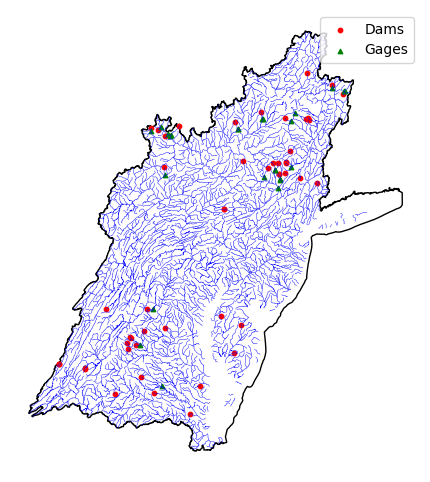
We notice that some dams don’t have any downstream gages, so we need to filter those out:
[12]:
gage_comid = "https://geoconnex.us/nhdplusv2/comid/" + gages.nhdpv2_comid.astype("Int64").astype(
str
)
cond = ms["head_nhdpv2_comid"].isin(dam["nhdpv2_comid"]) & ms["outlet_nhdpv2_comid"].isin(
gage_comid
)
pair_ids = ms.loc[cond, ["head_nhdpv2_comid", "outlet_nhdpv2_comid"]]
dam_ids = dam[dam["nhdpv2_comid"].isin(pair_ids["head_nhdpv2_comid"])]
pair_ids["outlet_nhdpv2_comid"] = (
pair_ids["outlet_nhdpv2_comid"].str.rsplit("/", n=1).str[-1].astype(float)
)
gage_ids = gages[gages["nhdpv2_comid"].isin(pair_ids["outlet_nhdpv2_comid"])]
We need to add a common column for dams and gages, so we can pair them later on, if needed.
[13]:
gage_ids = gage_ids.set_index("nhdpv2_comid")
gage_ids["head_nhdpv2_comid"] = pair_ids.set_index("outlet_nhdpv2_comid")["head_nhdpv2_comid"]
gage_ids = gage_ids.reset_index()
[14]:
ax = h2.plot(figsize=(6, 6), facecolor="none", edgecolor="k")
ms.plot(ax=ax, color="b", lw=0.3)
dam_ids.plot(ax=ax, color="r", markersize=10, label="Dams")
gage_ids.plot(ax=ax, color="g", markersize=10, marker="^", label="Gages")
ax.legend()
ax.set_axis_off()
ax.figure.savefig(Path("_static/geoconnex.png"), dpi=100, bbox_inches="tight")